Learn Spanish with stories you love
Bored with conventional lessons?
Learn Spanish faster with stories and articles that genuinely interest you
-
It is difficult to give something that is so young a five star rating, but this is already one of the best sites (along with stuff like Anki, Memrise, "X"Pod, Duolingo, LingQ, etc.) around for this and it is only getting better.
Understanding Spanish is difficult when you constantly have to look up words and phrases you don't know. Which is why we made the best tool in the world for reading in Spanish.
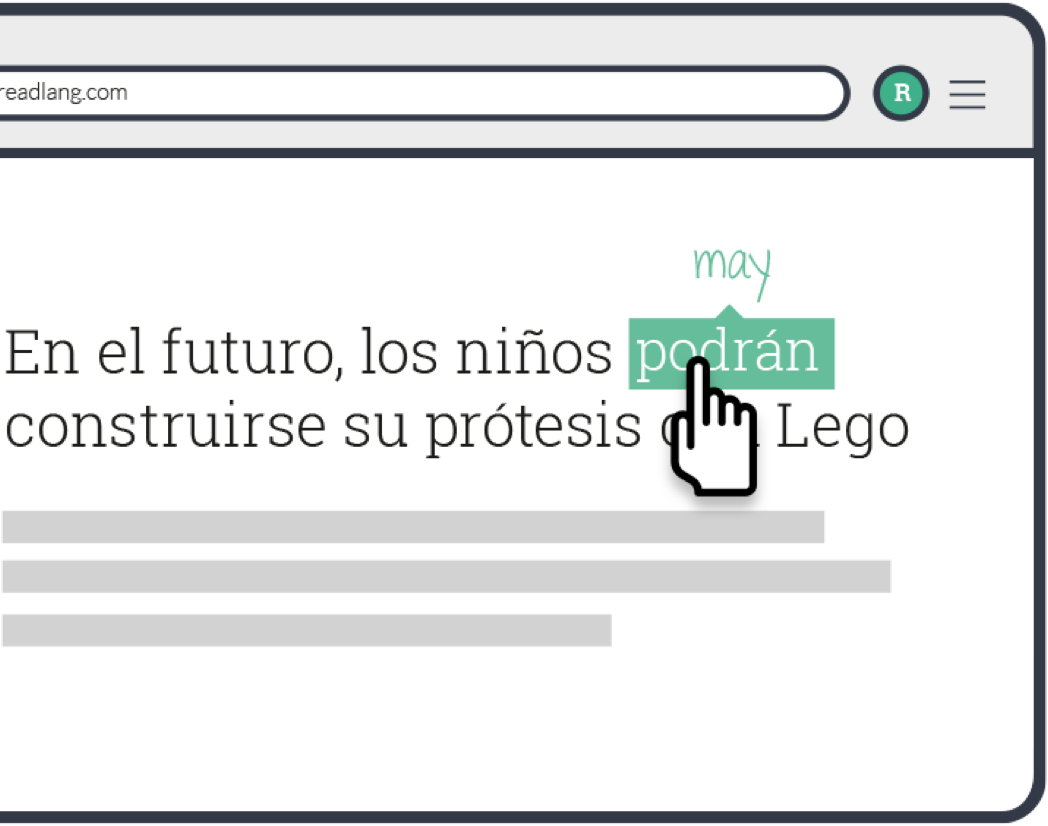
One
Get quick translation hints
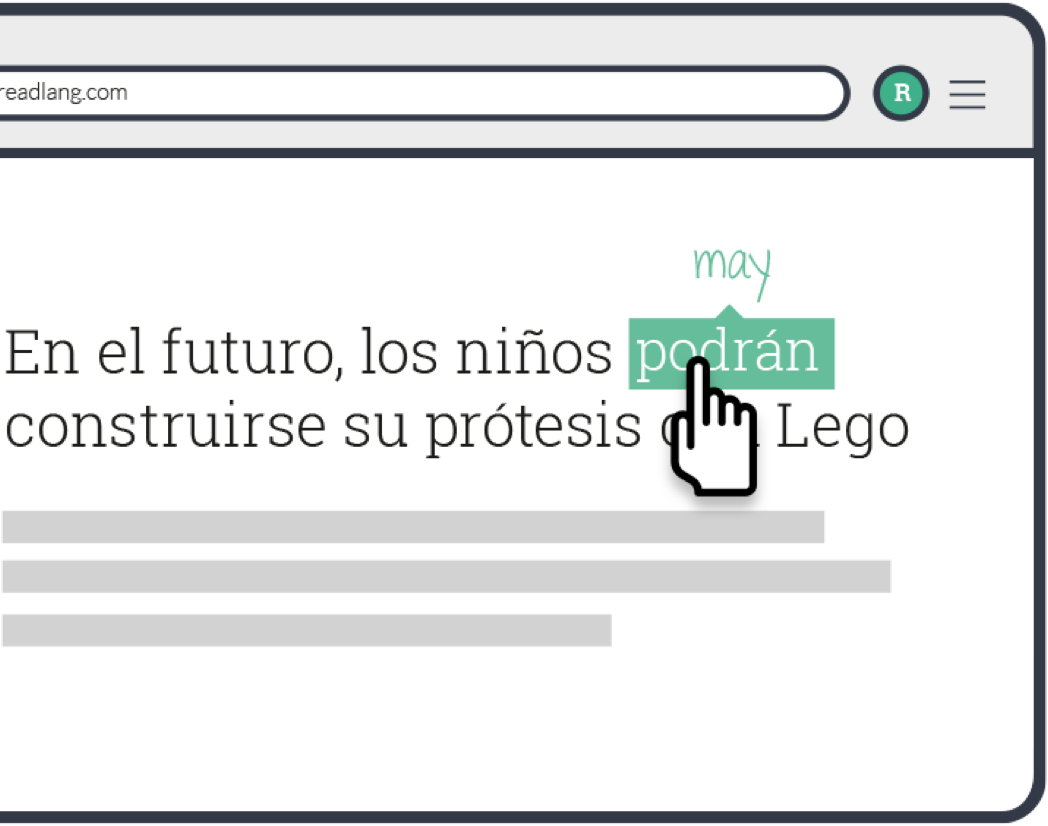
Click words or phrases for context-aware translations

Two
Practice new vocab

All the words you translate are saved and you can practice them with flashcards, multiple-choice, and typing exercises.
Who is it for?
If you haven't come across "hola" or "buenos dias", then Readlang isn't for you... yet! I'd suggest doing a few weeks of Duolingo first. Once you know the basics and want to start reading simple (or complicated!) texts in Spanish, then Readlang is the site for you!
What’s available to read?
You can read short stories, novels, biographies, song lyrics, whatever interests you. Here are some texts shared in the public libraries, for example:
- Arrival by train - A simple short story suitable for beginners.
- Vacation in Madrid - A short story about travelling to Madrid.
- Conversation - YouTube video with transcript of casual conversational speech.
- La Bella Durmiente - The classic fairy tale Sleeping Beauty in Spanish.
- Don Quixote - A novel by Cervantes, the “Spanish Shakespeare”, only advanced students need apply!
And the best source of all… you! This is a flexible tool for whatever interests you, whether it's science fiction, current affairs, technology blogs, or Harry Potter. There's a Chrome Extension allowing you to import articles from around the web. You can also upload any plain text or epub text to your private account on Readlang.
Get words to stick
While you read, Readlang stores every word and phrase you translate as a flashcard to help you learn. These flashcards use a spaced repetition algorithm to optimize your learning and can be practiced via classic flashcards or new blitz and mastery practice sessions which offer a more Duolingo-like experience with multiple choice and typing challenges. But unlike Duolingo, all the example sentences will be from stories or articles that you've been reading!
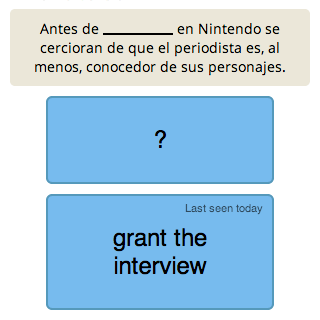
-
ReadLang saves you time by streamlining the process of creating a flashcard. Cards are created in the moment instead of having to stop what you are doing and open a new application to create a card or trying to remember at a later time.
So… what’s this going to cost me?
Readlang is free with generous limits, or unlimited usage is only $6 / month or $48 / year.
-
Readlang is probably my top resource now for learning new languages. Whenever I don't feel like studying properly, I can just read an article in a foreign language and enjoy it, without having to worry about looking up words that I don't understand. It makes reading in a foreign language a much quicker and more enjoyable experience!